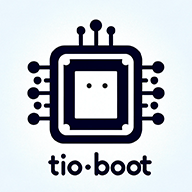PYPH 151 homework 1 Quesiton 1
Question
- If two vectors have the same magnitude, do their components have to be the same?
No. The magnitude of a vector is equal to the Pythagorean sum of its components, i.e. (v = \sqrt{v_x^2 + v_y^2}). So, it is possible to have different components which sum up to the magnitude. For example, the vector ((3,4)) has the same magnitude (viz. (5)) as the vector ((1,\sqrt{24})).
Explanation
Sence Prompt
No, two vectors with the same magnitude do not necessarily have the same components.
Here's why:
Magnitude vs. Components: The magnitude of a vector is its length, calculated using the Pythagorean theorem. The components of a vector describe its direction and "stretch" along coordinate axes.
Direction Matters: Two vectors can have the same length but point in different directions. If they point in different directions, their components along a given coordinate system will be different.
Example (2D):
Consider two vectors with a magnitude of 5:
- Vector A: Components (3, 4). Magnitude = √(3² + 4²) = √25 = 5
- Vector B: Components (5, 0). Magnitude = √(5² + 0²) = √25 = 5
Both vectors have the same magnitude (5), but their components are different.
In summary: Equal magnitude only implies that the "lengths" of the vectors are the same. The components must be identical for the vectors to be equal (same magnitude and direction).
Code CN
# -*- coding: utf-8 -*-
import os
import numpy as np
import requests
from contextlib import contextmanager
from manim import *
import hashlib
import manimpango # For font checking
# Import specific colors if needed (using SVGNAMES for broader compatibility)
from manim.utils.color.SVGNAMES import BLUE, GREEN, YELLOW, RED, WHITE, BLACK, GRAY, LIGHTGRAY, DARKGRAY
# Correct import for AudioFileClip
from moviepy import AudioFileClip
# --- Font Checking ---
DEFAULT_FONT = "Noto Sans CJK SC" # Example CJK font
available_fonts = manimpango.list_fonts()
final_font = None
if DEFAULT_FONT in available_fonts:
print(f"字体 '{DEFAULT_FONT}' 已找到。")
final_font = DEFAULT_FONT
else:
print(f"警告: 字体 '{DEFAULT_FONT}' 未找到。正在尝试备用字体...")
fallback_fonts = ["PingFang SC", "Microsoft YaHei", "SimHei", "Arial Unicode MS"]
found_fallback = False
for font in fallback_fonts:
if font in available_fonts:
print(f"已切换到备用字体: '{font}'")
final_font = font
found_fallback = True
break
if not found_fallback:
print(f"警告: 未找到指定的 '{DEFAULT_FONT}' 或任何备用中文字体。将使用 Manim 默认字体,中文可能无法正确显示。")
# final_font remains None, Manim will use its default
# --- Custom Colors ---
MY_BLUE = "#2563EB"
MY_GREEN = "#10B981"
MY_YELLOW = "#F59E0B"
MY_RED = "#EF4444"
MY_PURPLE = "#8B5CF6"
MY_BACKGROUND = "#111827" # Dark background
MY_TEXT_COLOR = WHITE
MY_AXIS_COLOR = LIGHTGRAY
MY_GRID_COLOR = DARKGRAY
# --- TTS Caching Setup ---
CACHE_DIR = "tts_cache"
os.makedirs(CACHE_DIR, exist_ok=True)
class CustomVoiceoverTracker:
"""Tracks audio path and duration for TTS."""
def __init__(self, audio_path, duration):
self.audio_path = audio_path
self.duration = duration
def get_cache_filename(text):
"""Generates a unique filename based on the text hash."""
text_hash = hashlib.md5(text.encode('utf-8')).hexdigest()
return os.path.join(CACHE_DIR, f"{text_hash}.mp3")
@contextmanager
def custom_voiceover_tts(text, token="123456", base_url="https://uni-ai.fly.dev/api/manim/tts"):
"""
Fetches TTS audio, caches it, and provides path and duration.
Usage: with custom_voiceover_tts("text") as tracker: ...
"""
cache_file = get_cache_filename(text)
audio_file = cache_file # Initialize audio_file
if os.path.exists(cache_file):
audio_file = cache_file
print(f"Using cached TTS for: {text[:30]}...")
else:
print(f"Requesting TTS for: {text[:30]}...")
try:
input_text_encoded = requests.utils.quote(text)
url = f"{base_url}?token={token}&input={input_text_encoded}"
response = requests.get(url, stream=True, timeout=60)
response.raise_for_status()
with open(cache_file, "wb") as f:
for chunk in response.iter_content(chunk_size=8192):
if chunk:
f.write(chunk)
audio_file = cache_file
print("TTS downloaded and cached.")
except requests.exceptions.RequestException as e:
print(f"TTS API request failed: {e}")
tracker = CustomVoiceoverTracker(None, 0)
yield tracker
return
if audio_file and os.path.exists(audio_file):
try:
# Use moviepy.editor.AudioFileClip
clip = AudioFileClip(audio_file)
duration = clip.duration
clip.close()
print(f"Audio duration: {duration:.2f}s")
tracker = CustomVoiceoverTracker(audio_file, duration)
except Exception as e:
print(f"Error processing audio file {audio_file}: {e}")
tracker = CustomVoiceoverTracker(None, 0)
else:
print(f"TTS audio file not found or not created: {audio_file}")
tracker = CustomVoiceoverTracker(None, 0)
try:
yield tracker
finally:
pass
# --- Custom TeX Template for \color[HTML] ---
# Needed if using \color[HTML]{...} in MathTex/Tex
color_support_template = TexTemplate(
preamble=r"""
\documentclass[preview]{standalone}
\usepackage{amsmath}
\usepackage{amssymb}
\usepackage[HTML]{xcolor} %% <<< MUST INCLUDE THIS LINE for \color[HTML]
\usepackage{graphicx}
% Add other necessary packages here (e.g., ctex for Chinese in LaTeX)
% \usepackage{ctex} % Uncomment if mixing Chinese/Unicode in MathTex via \text{} (Risky!)
"""
)
# -----------------------------
# CombinedScene: Vector Magnitude vs Components
# -----------------------------
class CombinedScene(MovingCameraScene):
"""
Explains why vectors with the same magnitude don't necessarily have the same components.
"""
def setup(self):
"""Set default font if available."""
Scene.setup(self)
if final_font:
Text.set_default(font=final_font)
print(f"Default font set to: {final_font}")
else:
print("Using Manim's default font.")
# Set default TexTemplate if needed globally
# Tex.set_default(tex_template=color_support_template)
# MathTex.set_default(tex_template=color_support_template)
def construct(self):
# Use a scene-specific time tracker if needed outside TTS timing
self.scene_time_tracker = ValueTracker(0)
# --- Play Scenes Sequentially ---
self.play_scene_01() # Introduction
self.clear_and_reset()
self.play_scene_02() # Vector A Example
self.clear_and_reset()
self.play_scene_03() # Vector B Example
self.clear_and_reset()
self.play_scene_04() # Comparison and Conclusion
self.clear_and_reset()
# End of animation message
final_message = Text("动画结束,感谢观看! 😄", font_size=48, color=MY_TEXT_COLOR)
bg_final = Rectangle(width=self.camera.frame_width, height=self.camera.frame_height, fill_color=MY_BACKGROUND, fill_opacity=1,
stroke_width=0).set_z_index(-10)
self.add(bg_final)
self.play(FadeIn(final_message))
self.wait(2)
def get_scene_number(self, number_str):
"""Creates and positions the scene number."""
scene_num = Text(number_str, font_size=24, color=LIGHTGRAY)
scene_num.to_corner(UR, buff=0.3)
scene_num.set_z_index(10) # Ensure it's above background
return scene_num
def clear_and_reset(self):
"""Clears all mobjects and resets the camera."""
# Clear updaters from all mobjects
all_mobs_to_clear = list(self.mobjects)
# Include fixed_in_frame_mobjects if in ThreeDScene context (not needed for MovingCameraScene unless manually added)
# if hasattr(self.camera, 'fixed_in_frame_mobjects'):
# all_mobs_to_clear += list(self.camera.fixed_in_frame_mobjects)
for mob in all_mobs_to_clear:
# Check if the updater list is not empty before clearing
if mob is not None and hasattr(mob, 'get_updaters') and mob.get_updaters():
mob.clear_updaters()
# Use Group for potentially mixed object types
valid_mobjects = [m for m in self.mobjects if m is not None]
all_mobjects_group = Group(*valid_mobjects)
if all_mobjects_group:
self.play(FadeOut(all_mobjects_group, shift=DOWN * 0.5), run_time=0.5)
# Clear the scene's mobject list
self.clear()
# If fixed_in_frame_mobjects were used, clear them too
# if hasattr(self.camera, 'fixed_in_frame_mobjects'):
# self.camera.fixed_in_frame_mobjects.clear()
# Reset camera position and scale for MovingCameraScene
self.camera.frame.move_to(ORIGIN)
# Ensure frame dimensions match configuration
self.camera.frame.set(width=config.frame_width, height=config.frame_height)
# Reset zoom/scale if needed (set width is usually sufficient)
# self.camera.frame.scale(1 / self.camera.frame.get_width() * config.frame_width) # More robust reset if scale was used
# Reset the custom time tracker
self.scene_time_tracker.set_value(0)
self.wait(0.1) # Short pause after reset
# --- Scene 1: Introduction ---
def play_scene_01(self):
"""Scene 1: Introduce the question."""
self.scene_time_tracker.set_value(0)
# Background
bg1 = Rectangle(
width=self.camera.frame_width, height=self.camera.frame_height,
fill_color=MY_BACKGROUND, fill_opacity=1.0, stroke_width=0
).set_z_index(-10)
self.add(bg1)
# Scene Number
scene_num_01 = self.get_scene_number("01")
self.add(scene_num_01)
# Title
title = Text(
"疑问 🤔:模长相同的向量,分量一定相同吗?",
font_size=48,
color=MY_TEXT_COLOR,
# Use width for auto line breaking if needed
width=config.frame_width - 2,
should_center=True
)
title.move_to(ORIGIN)
# --- TTS Integration ---
voice_text_01 = "大家好!今天我们来探讨一个关于向量的问题:模长相同的两个向量,它们的坐标分量一定相同吗? 🤔"
with custom_voiceover_tts(voice_text_01) as tracker:
if tracker.audio_path and tracker.duration > 0:
self.add_sound(tracker.audio_path, time_offset=0)
else:
print("Warning: Scene 1 TTS audio failed or has zero duration.")
subtitle_voice = Text(
voice_text_01, font_size=32, color=MY_TEXT_COLOR,
width=config.frame_width - 2, should_center=True
).to_edge(DOWN, buff=0.5)
# Animation
anim_runtime = 2.0
fade_out_duration = 1.0
self.play(
AnimationGroup(
FadeIn(subtitle_voice, run_time=0.5),
Write(title), # Use Write for Text if it looks better, else FadeIn
lag_ratio=0.0
),
run_time=anim_runtime
)
# Calculate wait time
if tracker.duration > 0:
elapsed_time = anim_runtime
remaining_time = tracker.duration - elapsed_time - fade_out_duration
if remaining_time > 0:
self.wait(remaining_time)
else:
self.wait(1.5) # Wait if no audio
self.play(FadeOut(subtitle_voice), run_time=fade_out_duration)
self.wait(0.5)
# --- Scene 2: Vector A Example ---
def play_scene_02(self):
"""Scene 2: Show Vector A, its components, and magnitude."""
self.scene_time_tracker.set_value(0)
# Background & Grid
bg2 = Rectangle(
width=self.camera.frame_width, height=self.camera.frame_height,
fill_color=MY_BACKGROUND, fill_opacity=1.0, stroke_width=0
).set_z_index(-10)
self.add(bg2)
grid = NumberPlane(
x_range=[-8, 8, 1], y_range=[-5, 5, 1],
x_length=self.camera.frame_width, y_length=self.camera.frame_height,
background_line_style={"stroke_color": MY_GRID_COLOR, "stroke_width": 1, "stroke_opacity": 0.4},
axis_config={"stroke_width": 0}, # Hide grid's own axes
x_axis_config={"stroke_width": 0},
y_axis_config={"stroke_width": 0},
).set_z_index(-9)
self.add(grid)
# Scene Number
scene_num_02 = self.get_scene_number("02")
self.add(scene_num_02)
# Axes
axes = Axes(
x_range=[-1, 6, 1], y_range=[-1, 5, 1],
x_length=7, y_length=6,
axis_config={"color": MY_AXIS_COLOR, "include_numbers": True, "tip_shape": StealthTip},
x_axis_config={"color": MY_AXIS_COLOR},
y_axis_config={"color": MY_AXIS_COLOR},
tips=True, # Show tips
).add_coordinates() # Add coordinate numbers
axes.move_to(ORIGIN)
self.axes = axes # Store axes as instance variable if needed later
# Vector A
vec_A_coords = np.array([3, 4, 0])
vec_A = Vector(vec_A_coords, color=MY_BLUE, tip_shape=ArrowTriangleFilledTip)
vec_A_label = MathTex(r"\vec{A} = (3, 4)", color=MY_BLUE, font_size=36)
vec_A_label.next_to(vec_A.get_end(), UR, buff=0.2)
# Magnitude Calculation for A
# Use rf string for raw formatting, allows backslashes
mag_A_calc = MathTex(
r"|\vec{A}| = \sqrt{3^2 + 4^2}", r" = \sqrt{9 + 16}", r" = \sqrt{25}", r" = 5",
font_size=40, color=MY_TEXT_COLOR
)
# Arrange parts horizontally
mag_A_calc.arrange(RIGHT, buff=0.2)
mag_A_calc.to_edge(UP, buff=0.5) # Position calculation at the top
# --- TTS Integration ---
voice_text_02 = "我们来看第一个例子。假设向量 A 的分量是 (3, 4)。我们可以画出这个向量。现在我们来计算它的模长,根据勾股定理,模长等于根号下 3 的平方加 4 的平方,也就是根号 25,等于 5。"
with custom_voiceover_tts(voice_text_02) as tracker:
if tracker.audio_path and tracker.duration > 0:
self.add_sound(tracker.audio_path, time_offset=0)
else:
print("Warning: Scene 2 TTS audio failed or has zero duration.")
subtitle_voice = Text(
voice_text_02, font_size=32, color=MY_TEXT_COLOR,
width=config.frame_width - 2, should_center=True
).to_edge(DOWN, buff=0.5)
# Animations
self.play(
AnimationGroup(
FadeIn(subtitle_voice, run_time=0.5),
Create(axes),
lag_ratio=0.0
),
run_time=1.5
)
self.play(
Create(vec_A), # Use Create for Vector
Write(vec_A_label),
run_time=1.5
)
# Show calculation step-by-step
self.play(Write(mag_A_calc[0]), run_time=1.5) # sqrt(3^2 + 4^2)
self.play(Write(mag_A_calc[1]), run_time=1.0) # = sqrt(9+16)
self.play(Write(mag_A_calc[2]), run_time=1.0) # = sqrt(25)
self.play(Write(mag_A_calc[3]), run_time=1.0) # = 5
# Highlight the result
self.play(Indicate(mag_A_calc[3], color=MY_YELLOW, scale_factor=1.2), run_time=1.0)
# Calculate wait time
anim_time = 1.5 + 1.5 + 1.5 + 1.0 + 1.0 + 1.0 + 1.0 # Total animation time
fade_out_duration = 1.0
if tracker.duration > 0:
elapsed_time = anim_time
remaining_time = tracker.duration - elapsed_time - fade_out_duration
if remaining_time > 0:
self.wait(remaining_time)
else:
self.wait(1.0) # Wait if no audio
self.play(FadeOut(subtitle_voice), run_time=fade_out_duration)
self.wait(0.5)
# --- Scene 3: Vector B Example ---
def play_scene_03(self):
"""Scene 3: Show Vector B, its components, and magnitude."""
self.scene_time_tracker.set_value(0)
# Background & Grid (same as Scene 2)
bg3 = Rectangle(
width=self.camera.frame_width, height=self.camera.frame_height,
fill_color=MY_BACKGROUND, fill_opacity=1.0, stroke_width=0
).set_z_index(-10)
self.add(bg3)
grid = NumberPlane(
x_range=[-8, 8, 1], y_range=[-5, 5, 1],
x_length=self.camera.frame_width, y_length=self.camera.frame_height,
background_line_style={"stroke_color": MY_GRID_COLOR, "stroke_width": 1, "stroke_opacity": 0.4},
axis_config={"stroke_width": 0}, x_axis_config={"stroke_width": 0}, y_axis_config={"stroke_width": 0},
).set_z_index(-9)
self.add(grid)
# Scene Number
scene_num_03 = self.get_scene_number("03")
self.add(scene_num_03)
# Axes (same as Scene 2)
axes = Axes(
x_range=[-1, 6, 1], y_range=[-1, 5, 1],
x_length=7, y_length=6,
axis_config={"color": MY_AXIS_COLOR, "include_numbers": True, "tip_shape": StealthTip},
x_axis_config={"color": MY_AXIS_COLOR},
y_axis_config={"color": MY_AXIS_COLOR},
tips=True,
).add_coordinates()
axes.move_to(ORIGIN)
self.add(axes) # Add axes directly as they are reused visually
self.axes = axes # Update instance variable if needed
# Vector B
vec_B_coords = np.array([5, 0, 0])
vec_B = Vector(vec_B_coords, color=MY_GREEN, tip_shape=ArrowTriangleFilledTip)
vec_B_label = MathTex(r"\vec{B} = (5, 0)", color=MY_GREEN, font_size=36)
# Position label carefully for vector on axis
vec_B_label.next_to(vec_B.get_end(), DOWN, buff=0.2).shift(LEFT*0.5)
# Magnitude Calculation for B
mag_B_calc = MathTex(
r"|\vec{B}| = \sqrt{5^2 + 0^2}", r" = \sqrt{25 + 0}", r" = \sqrt{25}", r" = 5",
font_size=40, color=MY_TEXT_COLOR
)
mag_B_calc.arrange(RIGHT, buff=0.2)
mag_B_calc.to_edge(UP, buff=0.5)
# --- TTS Integration ---
voice_text_03 = "现在看第二个例子。假设向量 B 的分量是 (5, 0)。我们画出这个向量,它完全落在 x 轴上。计算它的模长:根号下 5 的平方加 0 的平方,还是根号 25,也等于 5。"
with custom_voiceover_tts(voice_text_03) as tracker:
if tracker.audio_path and tracker.duration > 0:
self.add_sound(tracker.audio_path, time_offset=0)
else:
print("Warning: Scene 3 TTS audio failed or has zero duration.")
subtitle_voice = Text(
voice_text_03, font_size=32, color=MY_TEXT_COLOR,
width=config.frame_width - 2, should_center=True
).to_edge(DOWN, buff=0.5)
# Animations
self.play(FadeIn(subtitle_voice, run_time=0.5)) # Subtitle first
self.play(
Create(vec_B),
Write(vec_B_label),
run_time=1.5
)
# Show calculation step-by-step
self.play(Write(mag_B_calc[0]), run_time=1.5) # sqrt(5^2 + 0^2)
self.play(Write(mag_B_calc[1]), run_time=1.0) # = sqrt(25+0)
self.play(Write(mag_B_calc[2]), run_time=1.0) # = sqrt(25)
self.play(Write(mag_B_calc[3]), run_time=1.0) # = 5
# Highlight the result
self.play(Indicate(mag_B_calc[3], color=MY_YELLOW, scale_factor=1.2), run_time=1.0)
# Calculate wait time
anim_time = 0.5 + 1.5 + 1.5 + 1.0 + 1.0 + 1.0 + 1.0 # Total animation time
fade_out_duration = 1.0
if tracker.duration > 0:
elapsed_time = anim_time
remaining_time = tracker.duration - elapsed_time - fade_out_duration
if remaining_time > 0:
self.wait(remaining_time)
else:
self.wait(1.0) # Wait if no audio
self.play(FadeOut(subtitle_voice), run_time=fade_out_duration)
self.wait(0.5)
# --- Scene 4: Comparison and Conclusion ---
def play_scene_04(self):
"""Scene 4: Show both vectors, compare, and conclude."""
self.scene_time_tracker.set_value(0)
# Background & Grid
bg4 = Rectangle(
width=self.camera.frame_width, height=self.camera.frame_height,
fill_color=MY_BACKGROUND, fill_opacity=1.0, stroke_width=0
).set_z_index(-10)
self.add(bg4)
grid = NumberPlane(
x_range=[-8, 8, 1], y_range=[-5, 5, 1],
x_length=self.camera.frame_width, y_length=self.camera.frame_height,
background_line_style={"stroke_color": MY_GRID_COLOR, "stroke_width": 1, "stroke_opacity": 0.4},
axis_config={"stroke_width": 0}, x_axis_config={"stroke_width": 0}, y_axis_config={"stroke_width": 0},
).set_z_index(-9)
self.add(grid)
# Scene Number
scene_num_04 = self.get_scene_number("04")
self.add(scene_num_04)
# Axes
axes = Axes(
x_range=[-1, 6, 1], y_range=[-1, 5, 1],
x_length=7, y_length=6,
axis_config={"color": MY_AXIS_COLOR, "include_numbers": True, "tip_shape": StealthTip},
x_axis_config={"color": MY_AXIS_COLOR},
y_axis_config={"color": MY_AXIS_COLOR},
tips=True,
).add_coordinates()
axes.move_to(ORIGIN)
self.add(axes)
self.axes = axes
# Vector A and B together
vec_A_coords = np.array([3, 4, 0])
vec_A = Vector(vec_A_coords, color=MY_BLUE, tip_shape=ArrowTriangleFilledTip)
vec_A_label = MathTex(r"\vec{A} = (3, 4)", color=MY_BLUE, font_size=36)
vec_A_label.next_to(vec_A.get_end(), UR, buff=0.2)
vec_B_coords = np.array([5, 0, 0])
vec_B = Vector(vec_B_coords, color=MY_GREEN, tip_shape=ArrowTriangleFilledTip)
vec_B_label = MathTex(r"\vec{B} = (5, 0)", color=MY_GREEN, font_size=36)
vec_B_label.next_to(vec_B.get_end(), DOWN, buff=0.2).shift(LEFT*0.5)
# Comparison Text
mag_text = Text("模长相同: |A| = |B| = 5", font_size=36, color=MY_YELLOW)
comp_text = Text("分量不同: (3, 4) ≠ (5, 0)", font_size=36, color=MY_RED)
dir_text = Text("方向不同!", font_size=36, color=MY_TEXT_COLOR)
comparison_group = VGroup(mag_text, comp_text, dir_text).arrange(DOWN, buff=0.3, aligned_edge=LEFT)
comparison_group.to_corner(UL, buff=0.5) # Position top-left
# Conclusion Text
conclusion = Text(
"结论:模长相同 ≠ 分量相同\n(还需要方向相同!)",
font_size=40,
color=MY_TEXT_COLOR,
line_spacing=0.8, # Adjust line spacing if needed
should_center=True,
width = config.frame_width * 0.5 # Limit width
)
conclusion.to_edge(UP, buff=0.5)
# --- TTS Integration ---
voice_text_04 = "现在我们把两个向量放在一起看。向量 A 是 (3, 4),向量 B 是 (5, 0)。它们的模长都是 5,但是它们的分量显然不同,指向的方向也不同。所以,我们的结论是:仅仅模长相同,并不能保证向量的分量也相同。向量相等意味着模长和方向都必须相同!"
with custom_voiceover_tts(voice_text_04) as tracker:
if tracker.audio_path and tracker.duration > 0:
self.add_sound(tracker.audio_path, time_offset=0)
else:
print("Warning: Scene 4 TTS audio failed or has zero duration.")
subtitle_voice = Text(
voice_text_04, font_size=32, color=MY_TEXT_COLOR,
width=config.frame_width - 2, should_center=True
).to_edge(DOWN, buff=0.5)
# Animations
self.play(
AnimationGroup(
FadeIn(subtitle_voice, run_time=0.5),
Create(vec_A), Write(vec_A_label),
Create(vec_B), Write(vec_B_label),
lag_ratio=0.1 # Stagger the appearance slightly
),
run_time=2.5
)
# Show comparison points
self.play(FadeIn(mag_text, shift=RIGHT*0.2), run_time=1.0)
self.play(FadeIn(comp_text, shift=RIGHT*0.2), run_time=1.0)
self.play(FadeIn(dir_text, shift=RIGHT*0.2), run_time=1.0)
self.wait(0.5)
# Show conclusion
self.play(FadeIn(conclusion, scale=0.8), run_time=1.5) # Scale in for emphasis
# Calculate wait time
anim_time = 2.5 + 1.0 + 1.0 + 1.0 + 0.5 + 1.5 # Total animation time
fade_out_duration = 1.0
if tracker.duration > 0:
elapsed_time = anim_time
remaining_time = tracker.duration - elapsed_time - fade_out_duration
if remaining_time > 0:
self.wait(remaining_time)
else:
self.wait(1.5) # Wait if no audio
# Keep conclusion, fade subtitle
self.play(FadeOut(subtitle_voice), run_time=fade_out_duration)
# Fade out comparison details, keep vectors and conclusion
self.play(FadeOut(comparison_group), run_time=0.5)
self.wait(1.5) # Hold final comparison screen
# --- Main execution block ---
if __name__ == "__main__":
# Basic configuration
config.pixel_height = 1080
config.pixel_width = 1920
config.frame_rate = 30
config.output_file = "CombinedScene" # Output filename
config.disable_caching = True # Disable caching
# Set output directory using placeholder
# IMPORTANT: Ensure this placeholder is correctly replaced by your Java process
config.media_dir = "./#(output_path)" # Placeholder for output directory
# Create and render the scene
scene = CombinedScene()
scene.render()
print(f"Scene rendering finished. Output should be in: {config.media_dir}")
# Check if the file exists (optional verification)
output_file_path = os.path.join(config.media_dir, f"{config.output_file}.mp4")
if os.path.exists(output_file_path):
print(f"Output file found: {output_file_path}")
else:
print(f"Warning: Output file not found at expected location: {output_file_path}")
code en
# -*- coding: utf-8 -*-
import os
import numpy as np
import requests
from contextlib import contextmanager
from manim import *
import hashlib
import manimpango # For font checking
# Import specific colors if needed (using SVGNAMES for broader compatibility)
from manim.utils.color.SVGNAMES import BLUE, GREEN, YELLOW, RED, WHITE, BLACK, GRAY, LIGHTGRAY, DARKGRAY
# Correct import for AudioFileClip
from moviepy import AudioFileClip # Corrected import path
# --- Font Checking ---
DEFAULT_FONT = "Noto Sans CJK SC" # Example CJK font
available_fonts = manimpango.list_fonts()
final_font = None
if DEFAULT_FONT in available_fonts:
print(f"Font '{DEFAULT_FONT}' found.") # Changed: 字体 '{DEFAULT_FONT}' 已找到。
final_font = DEFAULT_FONT
else:
print(f"Warning: Font '{DEFAULT_FONT}' not found. Trying fallback fonts...") # Changed: 警告: 字体 '{DEFAULT_FONT}' 未找到。正在尝试备用字体...
fallback_fonts = ["PingFang SC", "Microsoft YaHei", "SimHei", "Arial Unicode MS"]
found_fallback = False
for font in fallback_fonts:
if font in available_fonts:
print(f"Switched to fallback font: '{font}'") # Changed: 已切换到备用字体: '{font}'
final_font = font
found_fallback = True
break
if not found_fallback:
print(f"Warning: Neither the specified '{DEFAULT_FONT}' nor any fallback CJK fonts were found. Using Manim's default font. Chinese characters might not display correctly.") # Changed: 警告: 未找到指定的 '{DEFAULT_FONT}' 或任何备用中文字体。将使用 Manim 默认字体,中文可能无法正确显示。
# final_font remains None, Manim will use its default
# --- Custom Colors ---
MY_BLUE = "#2563EB"
MY_GREEN = "#10B981"
MY_YELLOW = "#F59E0B"
MY_RED = "#EF4444"
MY_PURPLE = "#8B5CF6"
MY_BACKGROUND = "#111827" # Dark background
MY_TEXT_COLOR = WHITE
MY_AXIS_COLOR = LIGHTGRAY
MY_GRID_COLOR = DARKGRAY
# --- TTS Caching Setup ---
CACHE_DIR = "tts_cache"
os.makedirs(CACHE_DIR, exist_ok=True)
class CustomVoiceoverTracker:
"""Tracks audio path and duration for TTS."""
def __init__(self, audio_path, duration):
self.audio_path = audio_path
self.duration = duration
def get_cache_filename(text):
"""Generates a unique filename based on the text hash."""
text_hash = hashlib.md5(text.encode('utf-8')).hexdigest()
return os.path.join(CACHE_DIR, f"{text_hash}.mp3")
@contextmanager
def custom_voiceover_tts(text, token="123456", base_url="https://uni-ai.fly.dev/api/manim/tts"):
"""
Fetches TTS audio, caches it, and provides path and duration.
Usage: with custom_voiceover_tts("text") as tracker: ...
"""
cache_file = get_cache_filename(text)
audio_file = cache_file # Initialize audio_file
if os.path.exists(cache_file):
audio_file = cache_file
print(f"Using cached TTS for: {text[:30]}...")
else:
print(f"Requesting TTS for: {text[:30]}...")
try:
input_text_encoded = requests.utils.quote(text)
url = f"{base_url}?token={token}&input={input_text_encoded}"
response = requests.get(url, stream=True, timeout=60)
response.raise_for_status()
with open(cache_file, "wb") as f:
for chunk in response.iter_content(chunk_size=8192):
if chunk:
f.write(chunk)
audio_file = cache_file
print("TTS downloaded and cached.")
except requests.exceptions.RequestException as e:
print(f"TTS API request failed: {e}")
tracker = CustomVoiceoverTracker(None, 0)
yield tracker
return
if audio_file and os.path.exists(audio_file):
try:
# Use moviepy.editor.AudioFileClip
clip = AudioFileClip(audio_file)
duration = clip.duration
clip.close()
print(f"Audio duration: {duration:.2f}s")
tracker = CustomVoiceoverTracker(audio_file, duration)
except Exception as e:
print(f"Error processing audio file {audio_file}: {e}")
tracker = CustomVoiceoverTracker(None, 0)
else:
print(f"TTS audio file not found or not created: {audio_file}")
tracker = CustomVoiceoverTracker(None, 0)
try:
yield tracker
finally:
pass
# --- Custom TeX Template for \color[HTML] ---
# Needed if using \color[HTML]{...} in MathTex/Tex
color_support_template = TexTemplate(
preamble=r"""
\documentclass[preview]{standalone}
\usepackage{amsmath}
\usepackage{amssymb}
\usepackage[HTML]{xcolor} %% <<< MUST INCLUDE THIS LINE for \color[HTML]
\usepackage{graphicx}
% Add other necessary packages here (e.g., ctex for Chinese in LaTeX)
% \usepackage{ctex} % Uncomment if mixing Chinese/Unicode in MathTex via \text{} (Risky!)
"""
)
# -----------------------------
# CombinedScene: Vector Magnitude vs Components
# -----------------------------
class CombinedScene(MovingCameraScene):
"""
Explains why vectors with the same magnitude don't necessarily have the same components.
"""
def setup(self):
"""Set default font if available."""
Scene.setup(self)
if final_font:
Text.set_default(font=final_font)
print(f"Default font set to: {final_font}")
else:
print("Using Manim's default font.")
# Set default TexTemplate if needed globally
# Tex.set_default(tex_template=color_support_template)
# MathTex.set_default(tex_template=color_support_template)
def construct(self):
# Use a scene-specific time tracker if needed outside TTS timing
self.scene_time_tracker = ValueTracker(0)
# --- Play Scenes Sequentially ---
self.play_scene_01() # Introduction
self.clear_and_reset()
self.play_scene_02() # Vector A Example
self.clear_and_reset()
self.play_scene_03() # Vector B Example
self.clear_and_reset()
self.play_scene_04() # Comparison and Conclusion
self.clear_and_reset()
# End of animation message
final_message = Text("Animation finished, thanks for watching! 😄", font_size=48, color=MY_TEXT_COLOR) # Changed: 动画结束,感谢观看! 😄
bg_final = Rectangle(width=self.camera.frame_width, height=self.camera.frame_height, fill_color=MY_BACKGROUND, fill_opacity=1,
stroke_width=0).set_z_index(-10)
self.add(bg_final)
self.play(FadeIn(final_message))
self.wait(2)
def get_scene_number(self, number_str):
"""Creates and positions the scene number."""
scene_num = Text(number_str, font_size=24, color=LIGHTGRAY)
scene_num.to_corner(UR, buff=0.3)
scene_num.set_z_index(10) # Ensure it's above background
return scene_num
def clear_and_reset(self):
"""Clears all mobjects and resets the camera."""
# Clear updaters from all mobjects
all_mobs_to_clear = list(self.mobjects)
# Include fixed_in_frame_mobjects if in ThreeDScene context (not needed for MovingCameraScene unless manually added)
# if hasattr(self.camera, 'fixed_in_frame_mobjects'):
# all_mobs_to_clear += list(self.camera.fixed_in_frame_mobjects)
for mob in all_mobs_to_clear:
# Check if the updater list is not empty before clearing
if mob is not None and hasattr(mob, 'get_updaters') and mob.get_updaters():
mob.clear_updaters()
# Use Group for potentially mixed object types
valid_mobjects = [m for m in self.mobjects if m is not None]
all_mobjects_group = Group(*valid_mobjects)
if all_mobjects_group:
self.play(FadeOut(all_mobjects_group, shift=DOWN * 0.5), run_time=0.5)
# Clear the scene's mobject list
self.clear()
# If fixed_in_frame_mobjects were used, clear them too
# if hasattr(self.camera, 'fixed_in_frame_mobjects'):
# self.camera.fixed_in_frame_mobjects.clear()
# Reset camera position and scale for MovingCameraScene
self.camera.frame.move_to(ORIGIN)
# Ensure frame dimensions match configuration
self.camera.frame.set(width=config.frame_width, height=config.frame_height)
# Reset zoom/scale if needed (set width is usually sufficient)
# self.camera.frame.scale(1 / self.camera.frame.get_width() * config.frame_width) # More robust reset if scale was used
# Reset the custom time tracker
self.scene_time_tracker.set_value(0)
self.wait(0.1) # Short pause after reset
# --- Scene 1: Introduction ---
def play_scene_01(self):
"""Scene 1: Introduce the question."""
self.scene_time_tracker.set_value(0)
# Background
bg1 = Rectangle(
width=self.camera.frame_width, height=self.camera.frame_height,
fill_color=MY_BACKGROUND, fill_opacity=1.0, stroke_width=0
).set_z_index(-10)
self.add(bg1)
# Scene Number
scene_num_01 = self.get_scene_number("01")
self.add(scene_num_01)
# Title
title = Text(
"Question 🤔: Do vectors with the same magnitude always have the same components?", # Changed: 疑问 🤔:模长相同的向量,分量一定相同吗?
font_size=48,
color=MY_TEXT_COLOR,
# Use width for auto line breaking if needed
width=config.frame_width - 2,
should_center=True
)
title.move_to(ORIGIN)
# --- TTS Integration ---
voice_text_01 = "Hello everyone! Today we'll explore a question about vectors: If two vectors have the same magnitude, do they necessarily have the same coordinate components? 🤔" # Changed: 大家好!今天我们来探讨一个关于向量的问题:模长相同的两个向量,它们的坐标分量一定相同吗? 🤔
with custom_voiceover_tts(voice_text_01) as tracker:
if tracker.audio_path and tracker.duration > 0:
self.add_sound(tracker.audio_path, time_offset=0)
else:
print("Warning: Scene 1 TTS audio failed or has zero duration.")
subtitle_voice = Text(
voice_text_01, font_size=32, color=MY_TEXT_COLOR,
width=config.frame_width - 2, should_center=True
).to_edge(DOWN, buff=0.5)
# Animation
anim_runtime = 2.0
fade_out_duration = 1.0
self.play(
AnimationGroup(
FadeIn(subtitle_voice, run_time=0.5),
Write(title), # Use Write for Text if it looks better, else FadeIn
lag_ratio=0.0
),
run_time=anim_runtime
)
# Calculate wait time
if tracker.duration > 0:
elapsed_time = anim_runtime
remaining_time = tracker.duration - elapsed_time - fade_out_duration
if remaining_time > 0:
self.wait(remaining_time)
else:
self.wait(1.5) # Wait if no audio
self.play(FadeOut(subtitle_voice), run_time=fade_out_duration)
self.wait(0.5)
# --- Scene 2: Vector A Example ---
def play_scene_02(self):
"""Scene 2: Show Vector A, its components, and magnitude."""
self.scene_time_tracker.set_value(0)
# Background & Grid
bg2 = Rectangle(
width=self.camera.frame_width, height=self.camera.frame_height,
fill_color=MY_BACKGROUND, fill_opacity=1.0, stroke_width=0
).set_z_index(-10)
self.add(bg2)
grid = NumberPlane(
x_range=[-8, 8, 1], y_range=[-5, 5, 1],
x_length=self.camera.frame_width, y_length=self.camera.frame_height,
background_line_style={"stroke_color": MY_GRID_COLOR, "stroke_width": 1, "stroke_opacity": 0.4},
axis_config={"stroke_width": 0}, # Hide grid's own axes
x_axis_config={"stroke_width": 0},
y_axis_config={"stroke_width": 0},
).set_z_index(-9)
self.add(grid)
# Scene Number
scene_num_02 = self.get_scene_number("02")
self.add(scene_num_02)
# Axes
axes = Axes(
x_range=[-1, 6, 1], y_range=[-1, 5, 1],
x_length=7, y_length=6,
axis_config={"color": MY_AXIS_COLOR, "include_numbers": True, "tip_shape": StealthTip},
x_axis_config={"color": MY_AXIS_COLOR},
y_axis_config={"color": MY_AXIS_COLOR},
tips=True, # Show tips
).add_coordinates() # Add coordinate numbers
axes.move_to(ORIGIN)
self.axes = axes # Store axes as instance variable if needed later
# Vector A
vec_A_coords = np.array([3, 4, 0])
vec_A = Vector(vec_A_coords, color=MY_BLUE, tip_shape=ArrowTriangleFilledTip)
vec_A_label = MathTex(r"\vec{A} = (3, 4)", color=MY_BLUE, font_size=36)
vec_A_label.next_to(vec_A.get_end(), UR, buff=0.2)
# Magnitude Calculation for A
# Use rf string for raw formatting, allows backslashes
mag_A_calc = MathTex(
r"|\vec{A}| = \sqrt{3^2 + 4^2}", r" = \sqrt{9 + 16}", r" = \sqrt{25}", r" = 5",
font_size=40, color=MY_TEXT_COLOR
)
# Arrange parts horizontally
mag_A_calc.arrange(RIGHT, buff=0.2)
mag_A_calc.to_edge(UP, buff=0.5) # Position calculation at the top
# --- TTS Integration ---
voice_text_02 = "Let's look at the first example. Suppose vector A has components (3, 4). We can draw this vector. Now let's calculate its magnitude. According to the Pythagorean theorem, the magnitude is the square root of 3 squared plus 4 squared, which is the square root of 25, equaling 5." # Changed: 我们来看第一个例子。假设向量 A 的分量是 (3, 4)。我们可以画出这个向量。现在我们来计算它的模长,根据勾股定理,模长等于根号下 3 的平方加 4 的平方,也就是根号 25,等于 5。
with custom_voiceover_tts(voice_text_02) as tracker:
if tracker.audio_path and tracker.duration > 0:
self.add_sound(tracker.audio_path, time_offset=0)
else:
print("Warning: Scene 2 TTS audio failed or has zero duration.")
subtitle_voice = Text(
voice_text_02, font_size=32, color=MY_TEXT_COLOR,
width=config.frame_width - 2, should_center=True
).to_edge(DOWN, buff=0.5)
# Animations
self.play(
AnimationGroup(
FadeIn(subtitle_voice, run_time=0.5),
Create(axes),
lag_ratio=0.0
),
run_time=1.5
)
self.play(
Create(vec_A), # Use Create for Vector
Write(vec_A_label),
run_time=1.5
)
# Show calculation step-by-step
self.play(Write(mag_A_calc[0]), run_time=1.5) # sqrt(3^2 + 4^2)
self.play(Write(mag_A_calc[1]), run_time=1.0) # = sqrt(9+16)
self.play(Write(mag_A_calc[2]), run_time=1.0) # = sqrt(25)
self.play(Write(mag_A_calc[3]), run_time=1.0) # = 5
# Highlight the result
self.play(Indicate(mag_A_calc[3], color=MY_YELLOW, scale_factor=1.2), run_time=1.0)
# Calculate wait time
anim_time = 1.5 + 1.5 + 1.5 + 1.0 + 1.0 + 1.0 + 1.0 # Total animation time
fade_out_duration = 1.0
if tracker.duration > 0:
elapsed_time = anim_time
remaining_time = tracker.duration - elapsed_time - fade_out_duration
if remaining_time > 0:
self.wait(remaining_time)
else:
self.wait(1.0) # Wait if no audio
self.play(FadeOut(subtitle_voice), run_time=fade_out_duration)
self.wait(0.5)
# --- Scene 3: Vector B Example ---
def play_scene_03(self):
"""Scene 3: Show Vector B, its components, and magnitude."""
self.scene_time_tracker.set_value(0)
# Background & Grid (same as Scene 2)
bg3 = Rectangle(
width=self.camera.frame_width, height=self.camera.frame_height,
fill_color=MY_BACKGROUND, fill_opacity=1.0, stroke_width=0
).set_z_index(-10)
self.add(bg3)
grid = NumberPlane(
x_range=[-8, 8, 1], y_range=[-5, 5, 1],
x_length=self.camera.frame_width, y_length=self.camera.frame_height,
background_line_style={"stroke_color": MY_GRID_COLOR, "stroke_width": 1, "stroke_opacity": 0.4},
axis_config={"stroke_width": 0}, x_axis_config={"stroke_width": 0}, y_axis_config={"stroke_width": 0},
).set_z_index(-9)
self.add(grid)
# Scene Number
scene_num_03 = self.get_scene_number("03")
self.add(scene_num_03)
# Axes (same as Scene 2)
axes = Axes(
x_range=[-1, 6, 1], y_range=[-1, 5, 1],
x_length=7, y_length=6,
axis_config={"color": MY_AXIS_COLOR, "include_numbers": True, "tip_shape": StealthTip},
x_axis_config={"color": MY_AXIS_COLOR},
y_axis_config={"color": MY_AXIS_COLOR},
tips=True,
).add_coordinates()
axes.move_to(ORIGIN)
self.add(axes) # Add axes directly as they are reused visually
self.axes = axes # Update instance variable if needed
# Vector B
vec_B_coords = np.array([5, 0, 0])
vec_B = Vector(vec_B_coords, color=MY_GREEN, tip_shape=ArrowTriangleFilledTip)
vec_B_label = MathTex(r"\vec{B} = (5, 0)", color=MY_GREEN, font_size=36)
# Position label carefully for vector on axis
vec_B_label.next_to(vec_B.get_end(), DOWN, buff=0.2).shift(LEFT*0.5)
# Magnitude Calculation for B
mag_B_calc = MathTex(
r"|\vec{B}| = \sqrt{5^2 + 0^2}", r" = \sqrt{25 + 0}", r" = \sqrt{25}", r" = 5",
font_size=40, color=MY_TEXT_COLOR
)
mag_B_calc.arrange(RIGHT, buff=0.2)
mag_B_calc.to_edge(UP, buff=0.5)
# --- TTS Integration ---
voice_text_03 = "Now for the second example. Suppose vector B has components (5, 0). Let's draw this vector; it lies entirely on the x-axis. Calculating its magnitude: the square root of 5 squared plus 0 squared, which is still the square root of 25, also equals 5." # Changed: 现在看第二个例子。假设向量 B 的分量是 (5, 0)。我们画出这个向量,它完全落在 x 轴上。计算它的模长:根号下 5 的平方加 0 的平方,还是根号 25,也等于 5。
with custom_voiceover_tts(voice_text_03) as tracker:
if tracker.audio_path and tracker.duration > 0:
self.add_sound(tracker.audio_path, time_offset=0)
else:
print("Warning: Scene 3 TTS audio failed or has zero duration.")
subtitle_voice = Text(
voice_text_03, font_size=32, color=MY_TEXT_COLOR,
width=config.frame_width - 2, should_center=True
).to_edge(DOWN, buff=0.5)
# Animations
self.play(FadeIn(subtitle_voice, run_time=0.5)) # Subtitle first
self.play(
Create(vec_B),
Write(vec_B_label),
run_time=1.5
)
# Show calculation step-by-step
self.play(Write(mag_B_calc[0]), run_time=1.5) # sqrt(5^2 + 0^2)
self.play(Write(mag_B_calc[1]), run_time=1.0) # = sqrt(25+0)
self.play(Write(mag_B_calc[2]), run_time=1.0) # = sqrt(25)
self.play(Write(mag_B_calc[3]), run_time=1.0) # = 5
# Highlight the result
self.play(Indicate(mag_B_calc[3], color=MY_YELLOW, scale_factor=1.2), run_time=1.0)
# Calculate wait time
anim_time = 0.5 + 1.5 + 1.5 + 1.0 + 1.0 + 1.0 + 1.0 # Total animation time
fade_out_duration = 1.0
if tracker.duration > 0:
elapsed_time = anim_time
remaining_time = tracker.duration - elapsed_time - fade_out_duration
if remaining_time > 0:
self.wait(remaining_time)
else:
self.wait(1.0) # Wait if no audio
self.play(FadeOut(subtitle_voice), run_time=fade_out_duration)
self.wait(0.5)
# --- Scene 4: Comparison and Conclusion ---
def play_scene_04(self):
"""Scene 4: Show both vectors, compare, and conclude."""
self.scene_time_tracker.set_value(0)
# Background & Grid
bg4 = Rectangle(
width=self.camera.frame_width, height=self.camera.frame_height,
fill_color=MY_BACKGROUND, fill_opacity=1.0, stroke_width=0
).set_z_index(-10)
self.add(bg4)
grid = NumberPlane(
x_range=[-8, 8, 1], y_range=[-5, 5, 1],
x_length=self.camera.frame_width, y_length=self.camera.frame_height,
background_line_style={"stroke_color": MY_GRID_COLOR, "stroke_width": 1, "stroke_opacity": 0.4},
axis_config={"stroke_width": 0}, x_axis_config={"stroke_width": 0}, y_axis_config={"stroke_width": 0},
).set_z_index(-9)
self.add(grid)
# Scene Number
scene_num_04 = self.get_scene_number("04")
self.add(scene_num_04)
# Axes
axes = Axes(
x_range=[-1, 6, 1], y_range=[-1, 5, 1],
x_length=7, y_length=6,
axis_config={"color": MY_AXIS_COLOR, "include_numbers": True, "tip_shape": StealthTip},
x_axis_config={"color": MY_AXIS_COLOR},
y_axis_config={"color": MY_AXIS_COLOR},
tips=True,
).add_coordinates()
axes.move_to(ORIGIN)
self.add(axes)
self.axes = axes
# Vector A and B together
vec_A_coords = np.array([3, 4, 0])
vec_A = Vector(vec_A_coords, color=MY_BLUE, tip_shape=ArrowTriangleFilledTip)
vec_A_label = MathTex(r"\vec{A} = (3, 4)", color=MY_BLUE, font_size=36)
vec_A_label.next_to(vec_A.get_end(), UR, buff=0.2)
vec_B_coords = np.array([5, 0, 0])
vec_B = Vector(vec_B_coords, color=MY_GREEN, tip_shape=ArrowTriangleFilledTip)
vec_B_label = MathTex(r"\vec{B} = (5, 0)", color=MY_GREEN, font_size=36)
vec_B_label.next_to(vec_B.get_end(), DOWN, buff=0.2).shift(LEFT*0.5)
# Comparison Text
mag_text = Text("Same Magnitude: |A| = |B| = 5", font_size=36, color=MY_YELLOW) # Changed: 模长相同: |A| = |B| = 5
comp_text = Text("Different Components: (3, 4) ≠ (5, 0)", font_size=36, color=MY_RED) # Changed: 分量不同: (3, 4) ≠ (5, 0)
dir_text = Text("Different Directions!", font_size=36, color=MY_TEXT_COLOR) # Changed: 方向不同!
comparison_group = VGroup(mag_text, comp_text, dir_text).arrange(DOWN, buff=0.3, aligned_edge=LEFT)
comparison_group.to_corner(UL, buff=0.5) # Position top-left
# Conclusion Text
conclusion = Text(
"Conclusion: Same Magnitude ≠ Same Components\n(Direction must also be the same!)", # Changed: 结论:模长相同 ≠ 分量相同\n(还需要方向相同!)
font_size=40,
color=MY_TEXT_COLOR,
line_spacing=0.8, # Adjust line spacing if needed
should_center=True,
width = config.frame_width * 0.5 # Limit width
)
conclusion.to_edge(UP, buff=0.5)
# --- TTS Integration ---
voice_text_04 = "Now let's look at both vectors together. Vector A is (3, 4), and vector B is (5, 0). Their magnitudes are both 5, but their components are clearly different, and they point in different directions. Therefore, our conclusion is: having the same magnitude alone does not guarantee that the vectors' components are the same. For vectors to be equal, both magnitude and direction must be identical!" # Changed: 现在我们把两个向量放在一起看。向量 A 是 (3, 4),向量 B 是 (5, 0)。它们的模长都是 5,但是它们的分量显然不同,指向的方向也不同。所以,我们的结论是:仅仅模长相同,并不能保证向量的分量也相同。向量相等意味着模长和方向都必须相同!
with custom_voiceover_tts(voice_text_04) as tracker:
if tracker.audio_path and tracker.duration > 0:
self.add_sound(tracker.audio_path, time_offset=0)
else:
print("Warning: Scene 4 TTS audio failed or has zero duration.")
subtitle_voice = Text(
voice_text_04, font_size=32, color=MY_TEXT_COLOR,
width=config.frame_width - 2, should_center=True
).to_edge(DOWN, buff=0.5)
# Animations
self.play(
AnimationGroup(
FadeIn(subtitle_voice, run_time=0.5),
Create(vec_A), Write(vec_A_label),
Create(vec_B), Write(vec_B_label),
lag_ratio=0.1 # Stagger the appearance slightly
),
run_time=2.5
)
# Show comparison points
self.play(FadeIn(mag_text, shift=RIGHT*0.2), run_time=1.0)
self.play(FadeIn(comp_text, shift=RIGHT*0.2), run_time=1.0)
self.play(FadeIn(dir_text, shift=RIGHT*0.2), run_time=1.0)
self.wait(0.5)
# Show conclusion
self.play(FadeIn(conclusion, scale=0.8), run_time=1.5) # Scale in for emphasis
# Calculate wait time
anim_time = 2.5 + 1.0 + 1.0 + 1.0 + 0.5 + 1.5 # Total animation time
fade_out_duration = 1.0
if tracker.duration > 0:
elapsed_time = anim_time
remaining_time = tracker.duration - elapsed_time - fade_out_duration
if remaining_time > 0:
self.wait(remaining_time)
else:
self.wait(1.5) # Wait if no audio
# Keep conclusion, fade subtitle
self.play(FadeOut(subtitle_voice), run_time=fade_out_duration)
# Fade out comparison details, keep vectors and conclusion
self.play(FadeOut(comparison_group), run_time=0.5)
self.wait(1.5) # Hold final comparison screen
# --- Main execution block ---
if __name__ == "__main__":
# Basic configuration
config.pixel_height = 1080
config.pixel_width = 1920
config.frame_rate = 30
config.output_file = "CombinedScene" # Output filename
config.disable_caching = True # Disable caching
# Set output directory using placeholder
# IMPORTANT: Ensure this placeholder is correctly replaced by your Java process
config.media_dir = "./#(output_path)" # Placeholder for output directory
# Create and render the scene
scene = CombinedScene()
scene.render()
print(f"Scene rendering finished. Output should be in: {config.media_dir}")
# Check if the file exists (optional verification)
output_file_path = os.path.join(config.media_dir, f"{config.output_file}.mp4")
if os.path.exists(output_file_path):
print(f"Output file found: {output_file_path}")
else:
print(f"Warning: Output file not found at expected location: {output_file_path}")
Video
中文版本 https://manim.collegebot.ai/cache/499169744602697728/videos/1080p30/CombinedScene.mp4
English Version https://manim.collegebot.ai/cache/499171675542818816/videos/1080p30/CombinedScene.mp4